Settings
Configure the application settings

Swap Sign
This setting allows you to control whether values retain the sign as displayed in QuickBooks or whether Equity, Liability and Revenue accounts are shown as a negative (credit) value.
Choose Companies At Login
If you have many companies connected to your user in Flash Reports the login process may become a bit slow to load all the company information and the lists of companies may clutter the input screens. This feature allows you to control which of your companies are active during a particular Flash Reports session. To use this option proceed as follows:
- Tick the option and log out and then log in again.
- You will be given the option to "Choose Companies" with a countdown. Click the "Choose Companies" button before the countdown ends.

- You will be presented with a list of companies connected to your user in Flash Reports. Tick only the companies that you wish to work with in the current session.

- Click continue.
- The login process will only load the companies that you selected.
All your companies are still connected to your user in Flash Reports. They will still be displayed in the Company Connections screen. This feature is allowing you to pick and choose which of the connected companies are active in a Flash Reports session.
Return Zero For Account Error
All values entered in the Account Balance function parameters must be valid QuickBooks values e.g. company name, account name etc. If you enter a value that Flash Reports does not recognize from QuickBooks, the function will return an error message.
In some specific situations it may be desirable to rather have Flash Reports return a zero balance rather than an error message. For example if you are reporting across multiple companies and certain accounts do not exist in all the companies.
Enabling this setting will return a zero rather than an error if the specified account does not exist in the selected company. This setting also affects the reporting category value e.g. Class or Department.
Account List and Range Delimiter
When specifying multiple values for the account or reporting category value in the Account Balance function, the individual values will be separated by a special delimiter character. Select the appropriate character which you know does not clash with any of your QuickBooks data. Use this character as a delimiter when entering multiple values in an Account Balance function parameter.
This setting also affects the reporting category value e.g. Class or Department.
The range delimiter operates similarly but is used only when creating ranges of account numbers.
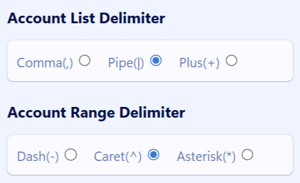
Company Accounting Method
Flash Reports will use the accounting method configured in the QuickBooks company by default. If you would like to override this you can choose to specifically report on the Accrual or Cash basis by changing this setting for a company.
The accounting method configured in the QuickBooks company is shown in brackets after the company name.

Report Logo
Optionally add you own logo which will be inserted on reports when they are created. Or choose to have no logo by clicking "Remove".
